|
If you want to access a cookie’s value immediately after calling the When you change A clean and transparent way to get a value set with But notice this won’t work in PHP CLI (e.g. PHPUnit). In such a case you could use third party extensions like XDebug (see http://xdebug.org/docs/all_functions#xdebug_get_headers). |
Use of MYSQL Limit vs Offset
MySQL provides a LIMIT clause that is used to specify the number of records to return.
The LIMIT clause makes it easy to code multi page results or pagination with SQL, and is very useful on large tables. Returning a large number of records can impact on performance.
Assume we wish to select all records from 1 – 30 (inclusive) from a table called “Orders”. The SQL query would then look like this:
$sql = “SELECT * FROM Orders LIMIT 30”;
When the SQL query above is run, it will return the first 30 records.
What if we want to select records 16 – 25 (inclusive)?
Mysql also provides a way to handle this: by using OFFSET.
The SQL query below says “return only 10 records, start on record 16 (OFFSET 15)”:
$sql = “SELECT * FROM Orders LIMIT 10 OFFSET 15”;
You could also use a shorter syntax to achieve the same result:
$sql = “SELECT * FROM Orders LIMIT 15, 10”;
Notice that the numbers are reversed when you use a comma.
Way to upgrade PHP5 to PHP7
Enter the following commands in the order shown:
sudo apt-get -y update
sudo add-apt-repository ppa:ondrej/php
sudo apt-get -y update
sudo apt-get install -y php7.0 libapache2-mod-php7.0 php7.0 php7.0-common php7.0-gd php7.0-mysql php7.0-mcrypt php7.0-curl php7.0-intl php7.0-xsl php7.0-mbstring php7.0-zip php7.0-bcmath php7.0-iconv
Enter the following command to verify PHP 7.0.2 installed properly:
php -v
Following is a sample response that indicates PHP 7.0.2 is installed:
PHP 7.0.8-2+deb.sury.org~trusty+1 (cli) ( NTS )
Copyright (c) 1997-2016 The PHP Group
Zend Engine v3.0.0, Copyright (c) 1998-2016 Zend Technologies
with Zend OPcache v7.0.8-2+deb.sury.org~trusty+1, Copyright (c) 1999-2016, by Zend Technologies
Find PHP configuration files
To find the web server configuration, run a phpinfo.php file in your web browser and look for the Loaded Configuration File as follows:
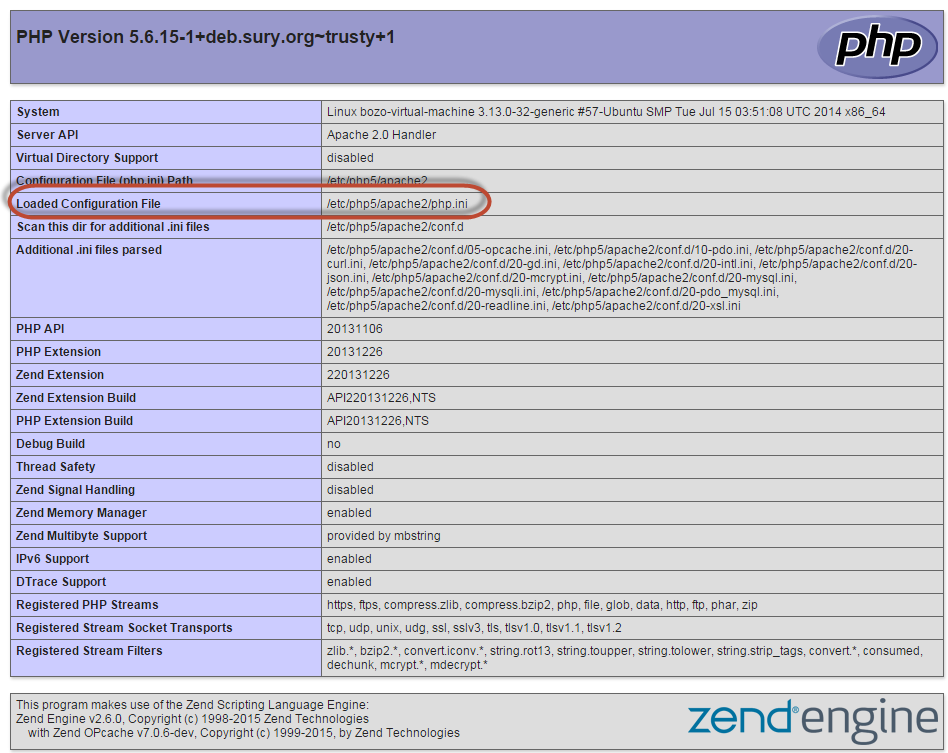
1. Make sure you remove any traces of php/php5
Open a terminal Ctrl+Alt+T and:
cd /etc/apache2/mods-enabled
ls -la
The output should not contain any php5.conf or php5.load, but if it does, do the following:
# this is the proper way of disabling modules
sudo a2dismod php5
# run this only if the above command didn’t remove the php5 sym-links
sudo rm php5.load
sudo rm php5.conf
Now add the php7.0.conf and php7.0.load instead:
# this is the proper way of enabling modules
sudo a2enmod php7.0
# run this only if the above command didn’t create the php7.0 sym-links
sudo ln -s php7.0.conf ../mods-available/php7.0.conf
sudo ln -s php7.0.load ../mods-available/php7.0.load
The output of ls -la php* should look like this:
lrwxrwxrwx 1 root root 29 Apr 15 03:55 php7.0.conf -> ../mods-available/php7.0.conf
lrwxrwxrwx 1 root root 29 Apr 15 03:55 php7.0.load -> ../mods-available/php7.0.load
After dealing with the modules we now come to the /etc/apache2/conf-enabled directory. Remove any traces of php/php5 here as well by sudo rm
Then, if needed do:
# the proper way of enabling configs
sudo a2enconf php7.0-cgi
sudo a2enconf php7.0-fpm
# do those commands only if the above didn’t work out
sudo ln -s php7.0-cgi.conf ../conf-available/php7.0-cgi.conf
sudo ln -s php7.0-fpm.conf ../conf-available/php7.0-fpm.conf
The output of ls -la php* should look like this:
lrwxrwxrwx 1 root root 33 Apr 21 17:00 php7.0-cgi.conf -> ../conf-available/php7.0-cgi.conf
lrwxrwxrwx 1 root root 33 Apr 21 17:01 php7.0-fpm.conf -> ../conf-available/php7.0-fpm.conf
2. Restarting Apache2
Before restarting Apache make sure to clean out the Apache error.log then restart:
sudo su
> /var/log/apache2/error.log
exit
sudo service apache2 restart
mysqladmin to kill the runaway query
Run the following commands:
mysqladmin -uusername -ppassword pr
Then note down the process id.
mysqladmin -uusername -ppassword kill pid
Is WordPress best for E-commerce?
Top 10 Reason why people are choosing wordpress
Why WordPress is a best CMS ?
WordPress Interview Questions
What is the difference between jquery position() and offset()?
<html> <body> <divid="div1"style="position:absolute; top:50px; left:50px"> <divid="div2"> </div> </div> </body> </html>
Both offset and position for body will return 0 and 0.
Both offset and position for div1 will return 50 and 50.
AND NOW THE INTERESTING PART
Position for div2 will return top:0 and left:0 which would be relative to the parent in this case div1.
HOWEVER,
Offset for div2 will return top:51 and left:51 which is relative to the body and 1 is added to 50 for 1px border.
How to add new tab to admin list of posts and handle result list
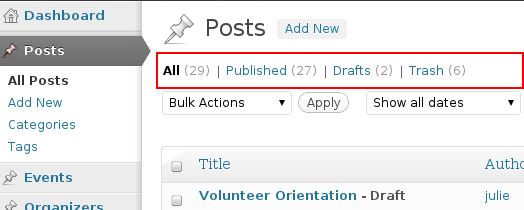
add_action('views_edit-post','remove_edit_post_views');function remove_edit_post_views( $views ){
$views['pre']='<a href="'.admin_url().'edit.php?pre=pre">My Special Posts</a>';return $views;}
add_action('pre_get_posts','my_special_list');function my_special_list( $q ){
$scr = get_current_screen();if( is_admin()&&( $scr->base==='edit')&& $q->is_main_query()){// To target only a post type uncomment following line and adjust post type name// if ( $scr->post_type !== 'post' ) return;// if you change the link in function above adjust next line accordingly
$pre = filter_input(INPUT_GET,'pre', FILTER_SANITIZE_STRING);if( $pre ==='pre'){// adjust meta query to fit your needs
$meta_query = array('key'=>'is_special','value'=>'yes',);
$q->set('meta_query', array($meta_query));}}}